Contents
Ultimate guide to improve your mobile app’s performance
Mobile apps are a great way to build an audience and convert users. Google Play features 3.48 million apps while the Apple App Store has roughly 2.22 million available apps. With so much competition in the market, you have to ensure your app is fully optimized for success.
Mobile app performance is the biggest factor in a mobile app’s success. A poorly performing app won’t retain users and will fail quickly. This is why monitoring and cultivating your mobile app performance is essential for the success of the app and your business.
Today we’re going to take a deep dive into improving your mobile app’s performance. We’re going to define what mobile app performance is, why it’s important, what metrics you ought to pay attention to, and provide you with some solid steps you can implement to improve your mobile app’s performance.
Let’s get started.

What is mobile app performance?
Mobile app performance refers to how well an app runs on a mobile device under various loads and circumstances. It might require measuring how long an app takes to load, mitigating crashes during peaks in user activity, or monitoring battery usage.
The performance itself is made up of multiple factors: the device, server, network, and how the app is programmed. The most important metric for measuring mobile app performance, however, is how the users themselves perceive the performance.
User perception is a powerful thing. It can make or break your mobile app, so you have to ensure you’re taking it into account when making performance improvements.
Why is mobile app performance important?
As the world shifts ever more digital, brands can’t afford not to provide seamless digital experiences. People expect applications to run smoothly and efficiently and when they don’t, their patience is notoriously thin.
71% of app uninstalls are down to app crashes. 70% of users abandon an app that takes too long to load. Statistics like this are common and paint a very clear picture: mobile app performance must be at the fore of your strategic planning. Without a clear pathway to ensure your mobile app performance is up to scratch, you risk losing users and, therefore, profit.
When it comes right down to it, your user’s experience is what dictates the success of your mobile app. If your user comes away from your app unhappy, you’ve potentially lost them. Performance issues are major killers of apps across every industry. To ensure your users are happy, you have to pay special attention to your mobile app performance.
On the flip side, when your app is performing well, your users are likely to be more engaged and spend more. Multiple studies have shown that an increase in load time correlates with a boost in conversions. By prioritizing your mobile app’s performance, you’re prioritizing your conversion rate – and isn’t that an essential part of any business strategy?
How can you measure your mobile app’s performance?
Measuring your mobile app’s performance requires access to user metrics and other data. When you monitor the appropriate metrics for your app’s performance, you’ll be able to create processes that make sure any anomalies in said metrics are taken care of. Without this process of monitoring your performance metrics, you’ll not be able to tell what went wrong in the event of a catastrophe.
For instance, if you monitor your number of new subscribers over the last year, you’ll be in a better position to analyze why there’s a sudden rapid decline.
Measuring your mobile app’s performance can take many faces but ultimately, you’re looking at different KPIs. These include:
General app KPIs
General app KPIs can typically be tracked by anyone as they don’t require a technical understanding of mobile technology or development.
The importance of certain KPIs will differ according to the functionality and objective of the app. For instance, a subscription-only app won’t worry about the number of individual downloads of the app in question. Rather, they’d concentrate on user engagement.
Here are some of the general mobile app KPIs you could measure to help gauge the performance of your app.
Downloads
The success of a mobile app is often directly proportional to the number of downloads it has. That said, this metric can be pretty subjective. A social media app’s twenty million downloads doesn’t stand equally with a paid subscription service’s one million downloads, for instance.
User growth rate
To properly measure the performance of your app, you shouldn’t just track those becoming users, but also the rate at which your user base is growing.
If there’s a sudden influx of users to your app, you ought to be able to tell where they came from. Knowing the source ensures you can measure its impact and perhaps replicate the recipe in the future.
Measuring the growth of your app’s user base also allows you to predict future growth. You simply calculate the number of daily active users over a given time period and average them out. That number can then be applied to future planning and strategy sessions.
Organic conversion rate
The organic conversion rate is the rate at which you’re converting users through non-paid channels. This might mean through word-of-mouth, social media mentions, PR, organic search, and so on. By tracking this KPI, you’ll be able to keep track of the results you get from organic activities.
In understanding the conversion rate of your non-paid channels, you’ll be able to figure out your return on investment. Using this metric, you’ll be able to strategize your marketing efforts more effectively.
Paid conversion rate
There are a number of ways you can pay to boost your conversion rate. From paid tweets to sponsored Instagram posts, you can leverage paid ads to reach your goals faster.
Finding your rate of conversion for paid avenues is just as essential as figuring out your organic conversion rate. You must know what sort of return on investment you’re getting when you spend money through different channels. This, in turn, will help you better plan where to put your money in the future.
Uninstalls
Even the most engaged user may fall out of love with your app eventually. People uninstalling is a fact of life, but if you see a spike in uninstalls then this can indicate an issue. This is why keeping track of your number of uninstalls is all-important.
Uninstalls essentially keep your finger on the pulse of your app. If too many people are uninstalling, this can indicate an issue with your mobile app’s performance – an issue you should fix quickly.
Ratings
The higher your rating, the better it is for your mobile app. A high user rating means your users are finding your app useful and can also be a sign that your user engagement is effective.
When tracking this metric, you should also track negative reviews. These will give you an idea of what you ought to be looking at in terms of improvements for your functionality.
Reach vs impressions
Reach refers to the number of people who see your content while impressions refer to the number of times your content was displayed. The difference between them is something you should keep in mind when monitoring both metrics.
In general, your reach should be given more weight, as it demonstrates more accurately how your content is reaching real people. While impressions are still important, they’re not as essential as your reach.
UX and performance KPIs
These metrics will give you an idea of the technical performance of your app. By following these KPIs, you’ll be able to improve the performance of your app from a technical standpoint and make changes that will improve the user experience.
Generally, you’ll need a bit of technical knowledge to be able to understand these KPIs.
Load speed
As the world shifted ever more digital, people became less patient with apps with slow load times. These days, people expect lightning-fast loads and, for the most part, they receive them. If your mobile app isn’t toeing the line, you have to fix the issue fast.
Monitoring your load speed is essential for measuring the viability of your app. Without a healthy load speed, you risk losing users to impatience.
Screen resolution
When you know what screen resolutions are most popular, you’ll be better able to ensure your mobile app is in line with the expectations of popular devices. Monitoring the specific screen resolutions of your users is essential to ensure you’re delivering an app that works as designed for every user.
Crash reports
Apps will crash. It’s a fact of life. There are simply too many devices, operating systems, and specifications to comprehensively test every possible circumstance.
A crash can come down to a number of things. The user might have used the app in a way that it wasn’t designed to be used. An operating system might not be able to handle certain actions by the app. Whatever the cause, crash metrics should be monitored carefully. By keeping track of crashes, you’ll be able to mitigate issues in the future, ensuring the functionality of your app going forward.
Devices
You must keep track of what devices your audience is using to access your app. Are they using tablets or smartphones? Are there more Andriod users than iPhone users? Was any device used the most?
Answers to these questions will enable you to optimize your app’s performance based on specific devices’ characteristics.
Carriers
Just as knowing what device your audience uses helps with optimization, so too does knowing what carrier they’re using. Different carriers have different features including things like download speeds. You have to have a comprehensive understanding of these qualities if you’re going to optimize your app effectively.
Operating systems
Knowing what operating system a device is running is crucial to fixing known issues like crashes. For example, if you’re seeing more crashes from users with iPhones, this probably means your app hasn’t been properly optimized for iOS users. Understanding the issue is step one to fixing it.
How to improve your mobile app’s performance
Now you know how important mobile optimization for apps is and a few of the KPIs you ought to be paying attention to, let’s take a look at some ways you can improve your mobile app’s performance.
1. Use a CDN to accelerate APIs
APIs are responsible for communicating and displaying information received from other applications. If you’ve ever used a weather or traffic app, an API was doing the heavy lifting behind the scenes to retrieve and display the third-party information delivered through the native app.
Anything that speeds up an API’s process is a great thing, which is where content delivery networks or CDNs come in.
A CDN uses servers all around the world to accelerate API communication. In using an edge server that’s close to the user in a geographical sense, latency, round-trip time, payload, and size are all mitigated. Essentially the distance to the user is reduced, resulting in a boost to the API’s speed.
2. Optimize images
The bigger the image, the slower it will load – and the slower your app will operate while trying to display it. Properly optimizing your images ensures this load time is kept to a minimum. Optimization can be looked at as a three-step process:
- Compression
- Resizing
- Caching
Compression is the process of encoding digital image information using fewer bits. It essentially pulls down the file size of the image in question, with no decrease in resolution and often negligible quality loss. All images used on mobile apps ought to be compressed in some way. This ensures the load time is kept to a minimum.
Resizing images involves changing the resolution of the image in question. Images that have been formatted for print, for instance, will often be many times bigger than they need to be for digital display. Resizing these images for mobile screen dimensions can save you valuable kilobytes.
Caching is the practice of downloading images from a network into the device’s memory. Once on the device itself, the mobile app won’t need to load it from the external network every time it’s displayed. Instead, it will be able to draw on its own internal memory – a much faster and more economical option that will positively impact load time.
Each of these optimization techniques works to reduce the effort your mobile app has to put in to load assets. The result is faster load times and a smoother experience for the user.
3. Cut down on superfluous features
When it comes to building a mobile app, it’s essential that you cut as much dead weight from the functionality as possible. If a feature isn’t essential to the app’s performance, you should consider cutting it for the betterment of your overall performance.
You want your app to be fast and responsive. Superfluous features tend to bog apps down, increasing the load time and slowing down performance. When developing your app, make sure every feature is essential and remove anything that isn’t. Your users will thank you.
4. Load data as you need it
Loading all of an app’s data at once is a quick way to slow or even crash it. Rather than processing large swathes of data at a time, you ought to consider using split-up assemblies to beak the data down into easily retrievable chunks. This means you’re able to prioritize the most important functions of the app first, leaving less vital operations to load as needed.
5. Create an offline mode
An app’s offline mode is designed to create a buffer for your information to be safely housed in the case of a loss of network connectivity. Without an offline mode, in the event of a sudden disconnection, all the data being used by the app is discarded. This can lead to major headaches for the user.
By creating an offline mode, you’re allowing the user to save their data and return to it once they’re reconnected. It essentially means reliability, security in information, and user ease of mind.
6. Optimize your code
Just as images and other assets can blow out your load times if they’re not optimized, so too can your code itself. Unoptimized code can lead to slower performance or even potential crashes so you want to make sure your code is clean and compressed.
Clean coding practices are a must when building mobile apps. You ought to ensure your code follows best-practice guidelines and is as concise as possible. You should also compress your code before pushing it live. Compression removes any superfluous spacing and comments that might add to the load time of the app.
7. Test your app across multiple devices
Properly testing your app is essential for ensuring it works as designed but you have to remember, not everyone will be using your app in the same way or on the same device. This is where it becomes important to test your app across multiple devices.
Device testing ensures your final product will perform as designed no matter what device your user base is using. It will give you an idea of your app’s performance over different battery lives and technologies – ensuring your user experience is kept consistent across different circumstances.
Testing across multiple devices is also a great way to catch small issues before they grow out of control. If your app is draining the battery of a particular device much quicker than others, you should be able to determine how and why it’s behaving in such a way and fix it before it impacts other devices.
8. Monitor crashes
Monitoring your crash reports will ensure you’re across any issues that may spring up once your app is live. It’s an unfortunate fact that testing doesn’t pick up every potential scenario, so you’re going to have crashes. The important thing is to monitor them as they happen and diagnose the issues that caused them.
Crashes can happen for any number of reasons. Your job is to figure out why they happen and ensure they don’t happen for the same reason a second time.
9. Display a loading state
While displaying a loading state doesn’t physically speed up your load times, it does make a difference when it comes to the user’s perception of the wait. If your audience is simply staring at a blank screen while your app loads, they will perceive the load time as longer than it actually is. Further, since you’re not providing them feedback, they may even mistake the load time for a freeze and quit your app altogether.
Displaying a loading state with a colorful animation or helpful messages is a great way to help users tolerate the wait.
10. Go native
Provided it fits your budget, you should always choose native apps over the other types. Native apps perform far better than web or hybrid apps. This is because native apps are specially designed for the user’s operating system and are installed locally. This makes them much faster and more intuitive for the users. It also gives you the ability to make full use of the device features such as GPS or images, etc.
Improve your mobile app’s performance
Without a solid user experience, your app is courting failure. Improving your mobile app’s performance is essential for both improving the user experience and, therefore, retaining users. Now you have a clear roadmap for improving your mobile app’s performance – end to end.


Performance of mobile app is undoubtedly essential for all the apps. Thanks for sharing useful information